The killer features of the Steam Deck ★
Contents
In the beginning of the year I gave myself a late Christmas gift and bought a Steam Deck for myself. There were two main reasons I decided to buy it:
- I wanted my kids to play games instead of passively consuming endless amounts of YouTube.
- I wanted to combat my burnout and depression by picking up gaming again.
And boy did it deliver. The Deck is probably the most impressive thing I can remember buying since… I don’t know, maybe my first smartphone?
I think it impresses me so much thanks to these five killer features:
Killer feature #1: Sleep mode
For me, as a father of three where my gaming time is very limited and can be interrupted at any time, the one truly outstanding feature of the Deck is the sleep mode.
It works like this:
- Press the sleep button, and the Deck will turn off in about a second.
- Press the sleep button again, and the Deck will turn on and resume exactly where you were, in a second.
This has worked perfectly for me for every game I’ve tried. And it’s revolutionary.
It’s no exaggeration to say that without this one feature, nothing else could’ve allowed me to find time to game. The ability to instantly put it down and go to the screaming baby has been crucial, and being able to instantly teleport myself back into an immersive gaming experience has been fantastic.
If you’re a parent who wants to game, this is the feature you’ve been waiting for. Even if you’re not a parent this is an amazing feature.
If a portable gaming device doesn’t have this, don’t bother.
Killer feature #2: The steam library
The second feature I want to highlight is access to Steam. It’s the largest distributor of PC games by a wide margin, and the amount of games available on the platform should be enough for anyone.
And I must mention the Steam sales. Many games are heavily discounted over the year, and you can even get AAA games for cheap if you’re patient enough. Contrast this with Nintendo where the games are never on sale.
To be sure, the Steam Deck is a handheld and won’t be able to run the most demanding games and it also runs Linux so it will have compatibility issues with a lot of games. But the device is surprisingly powerful, and the work Valve has put in to make Windows games work on Linux is astounding, so a lot of the games will work outright or with some minor tweaks (by changing the Proton version or tweaking graphics settings).
Just to give you a taste, here’s a variety of games that are installed on my Deck that all work great:
LEGO RPGs



The LEGO games have been popular, although they’re a bit too difficult at times for my kids. LEGO Star Wars: The Skywalker Saga, LEGO Jurassic World and LEGO City Undercover have all been very well received.
Overcooked! 2

As great as the LEGO games are, Overcooked! 2 is my favorite game for kids. The beauty is how it forces you to collaborate with each other in a very nice way.
Forza Horizon 5

Forza Horizon 5 is another game that works great on the Deck. It hasn’t been played as much as other games because it’s still a bit too difficult, even with driving assist.
Teenage Mutant Ninja Turtles: Shredder’s Revenge

I went with the boys to watch Teenage Mutant Ninja Turtles: Mutant Mayhem on cinema. They, and I, loved it. Shredder’s Revenge has also been very well received, but alas, once again, it’s a little too difficult for my young kids. Or should I say; they haven’t learned to handle defeat properly yet.
Faster than Light

I rediscovered one of my favorite games of all time, and spent 231 hours to beat it on hard with all the ships. Make no mistake, this game is really hard.
Parkitect
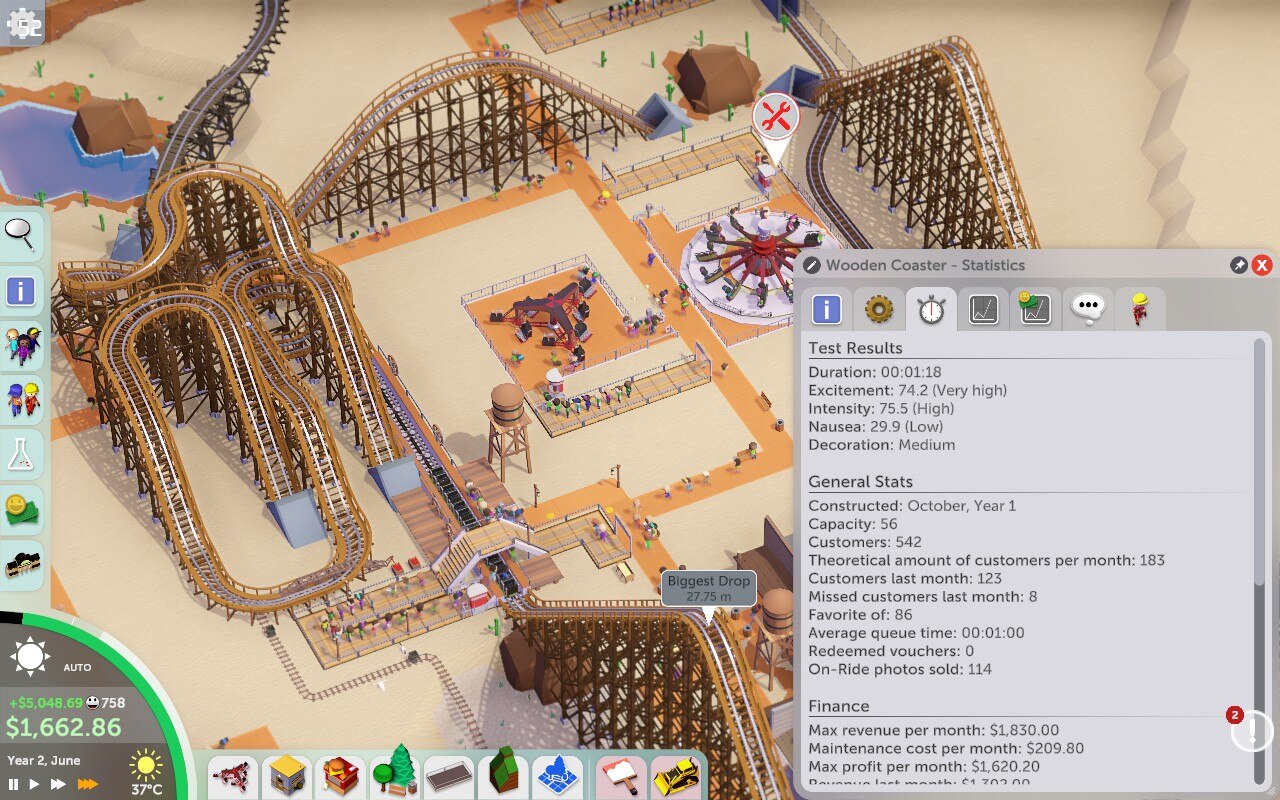
Parkitect is an ode to one of my favorite games of all time: Rollercoaster Tycoon. And I must admit, Parkitect is even better.
Grim Dawn

People were hyping on Diablo 4 so much. Me being so over Blizzard, I instead played some Grim Dawn. According to the internet it’s an objectively better game. Regardless if that’s correct, the game does work very well on the Deck.
(I actually haven’t played it that much—I didn’t enjoy the ARPG grind.)
Tony Hawk’s Pro Skater 1 + 2

I have very fond memories of playing Tony Hawk games on the GameBoy Advance and on the PC. I couldn’t help myself and had to relive those memories.
And the game runs like a dream.
Killer feature #3: Steam input
You may have noticed that I listed some games you wouldn’t think worked well on a handheld. Parkitect for instance heavily relies on the mouse, and Faster than Light is a decade old game that’s also mouse based and doesn’t have an gamepad specific mappings. What gives?
With Steam Input the Deck allows you to remap any key or command to whatever input you want. Combine that with the Deck’s excellent trackpads and you can comfortably play any game (well, maybe not RTS games or FPS games like Counter-Strike).
As an example here’s my configuration for FTL:
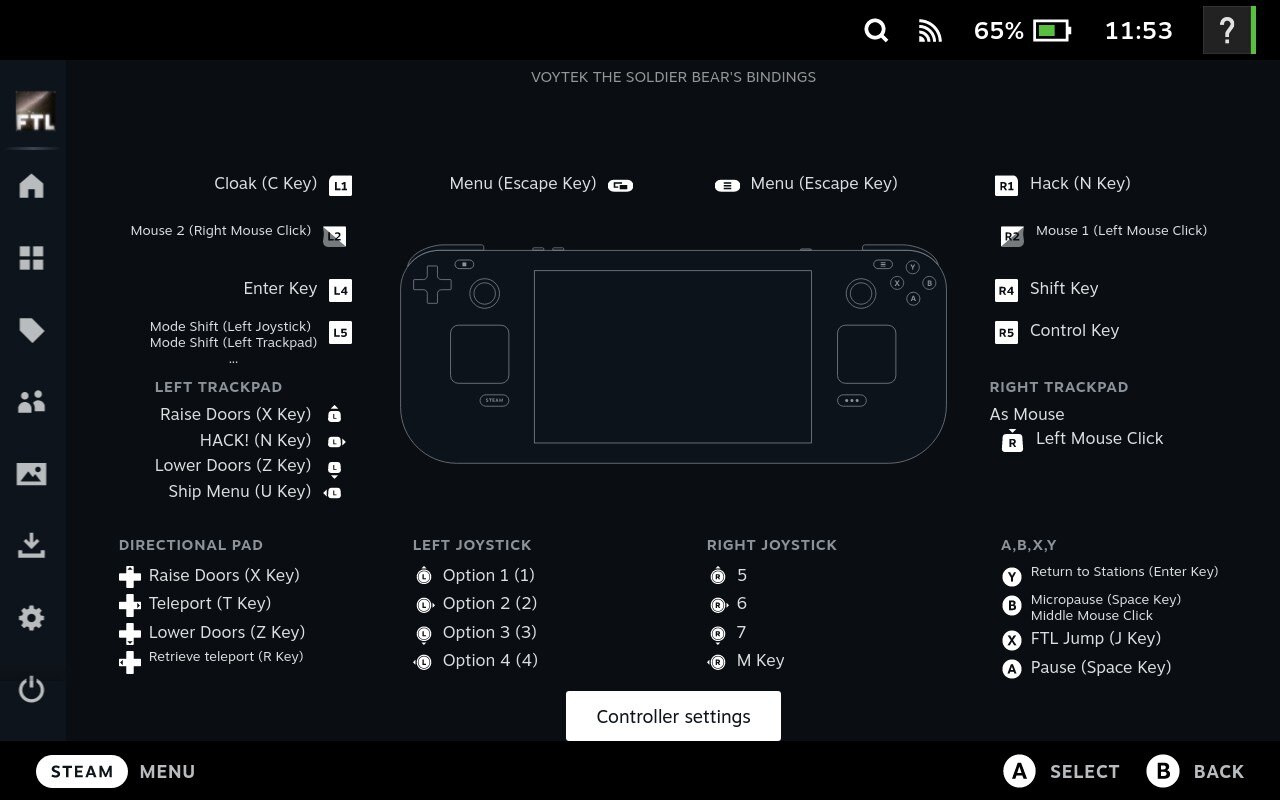
Some notable features to mention:
- Right trackpad as a mouse.
- Buttons for the most common utilities (doors, teleport, hacking, return to stations…).
-
Sticks for number rows (weapon and drone selection) and
Mfor mindcontrol. - Shift and control are relegated to back buttons.
- In FTL there are two pause buttons (space bar and mouse middle click). By pressing them quickly in succession you can micro pause and advance the game just a few frames. I’ve bound a single button on the Deck to do this, with a small delay between.
This may seem scary, but for most games you won’t need to change anything. But when you do, Steam Input is a godsend.
Killer feature #4: An open platform
What first got me excited about the Deck was actually that the Deck might represent the first big leap forwards in making Linux a valid gaming platform. And thanks to Proton I think that’s absolutely true, but the real value for the Steam Deck owner is that it’s an open platform and you can do what you want with it.
-
Want to use other game stores?
Sure!
-
Do you want to install native Linux games not on Steam, like Veloren or Clone Hero?
They work great!
-
Want to watch a movie instead of gaming?
Launch desktop mode and it’s just a regular computer.
-
Don’t want to bring your laptop, but need to do some development on the go?
Just setup your environment and go. You can program using the virtual keyboard, but it sucks in a major way, so bring a keyboard.
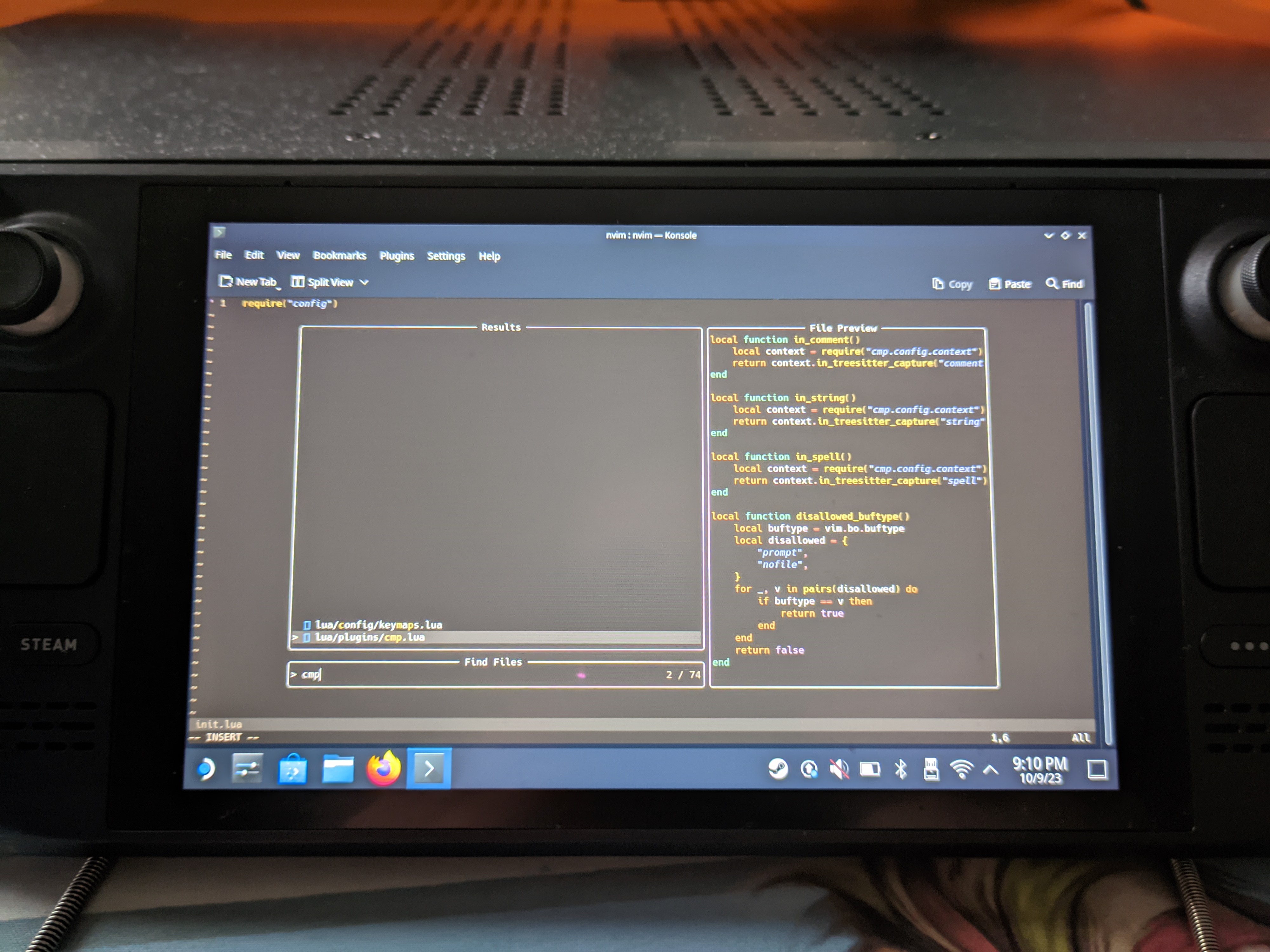
My Neovim config running on the Deck. See this post on how to install Neovim on the Steam Deck. -
Do you just want to install Windows?
Absolutely. Do you want to install it on the SD-card or on the Deck itself?
I’m a strong believer in that you should be allowed to do whatever you want with your device, and with the Steam Deck you can.
Killer feature #5: Emulation
The last feature I want to bring up ties into the previous: the Steam Deck is an amazing platform for emulation.
I’m new to emulation, but it was very easy to setup using EmuDeck. The device itself is powerful enough to run basically any older game, and even many popular Switch games.
You may ask, if Steam already has tons of games, why bother with emulation?
I’ve got a few reasons:
- Many good games aren’t on Steam (Nintendo, I’m looking at you).
- Nostalgia.
- Experience the classics.
- Some gaming experiences aren’t replicated well by the newer styles of games.
- If you look at the many “best games of all time” lists out there (which I did when I asked myself what have I been missing out on during my years of not gaming) you’ll find that a lot of them are from older systems.
For example, maybe you’ve heard of The Legend of Zelda? I have, but I’ve only ever played a single game (Link’s Awakening). This is super unfortunate because some of the Zelda games are rated as the best games in history.
But if you want to play through the Zelda series you’d have to collect almost every Nintendo console.
Or you can play the whole series, including the newest Switch games, on the Deck.
I admit this is a contrived example because I haven’t done this yet (I plan to play through the most popular ones at some point), so here’s a list of games that we’ve actually played:
Mario Kart 8 Deluxe

Both of my boys (6 and 3 years) love Mario Kart. The best feature is probably the driving assist, so the younger kid can play even if all he does is press the jump button and shout.
Super Smash Bros
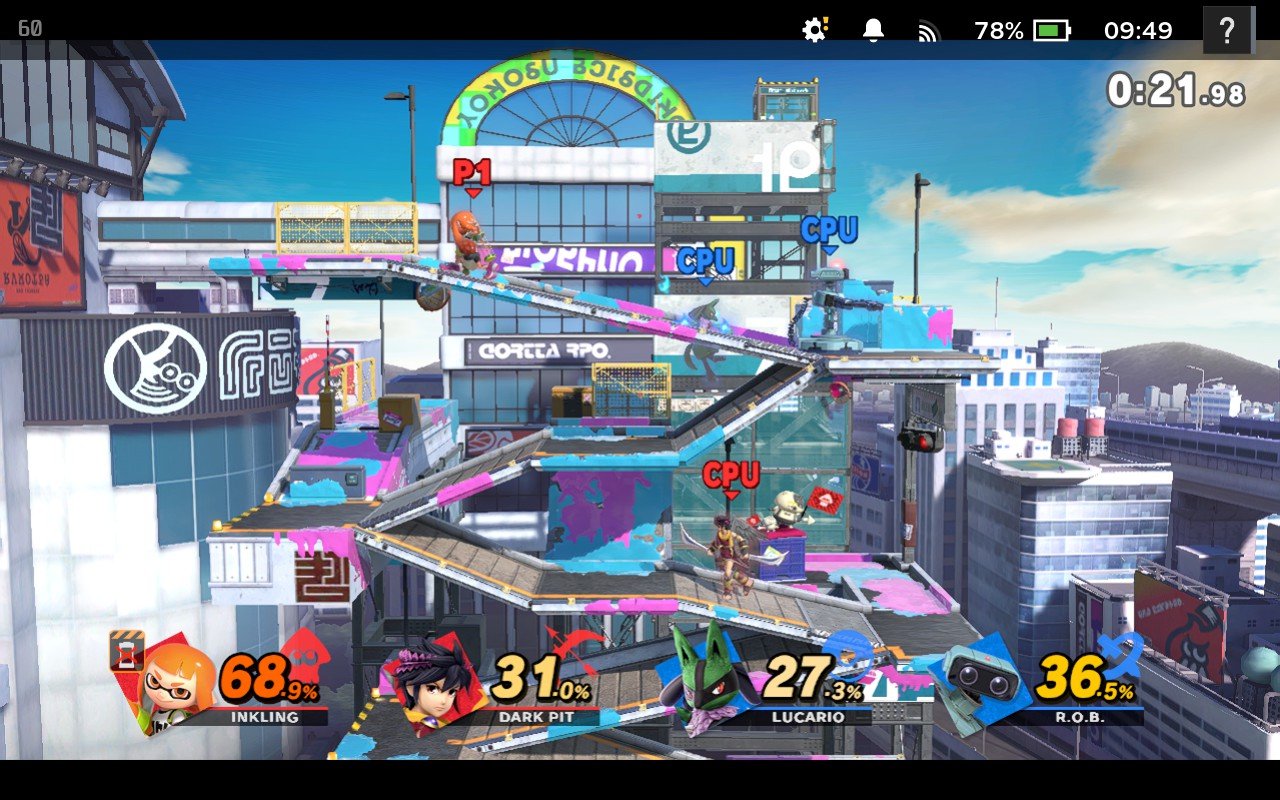
Mario Kart has been our most played game, but it’s quickly being overtaken by Super Smash Bros that my older boy has been playing non-stop for weeks now.
But I understand him, it’s an awesome game and it was my favorite Nintendo game when growing up.
Pokémon Snap

My oldest is in a Pokémon craze at the moment. Since he hasn’t learned to read yet the “real” Pokémon games are a bit too much to play by himself, but taking pictures of Pokémon works very well.
Punch Out
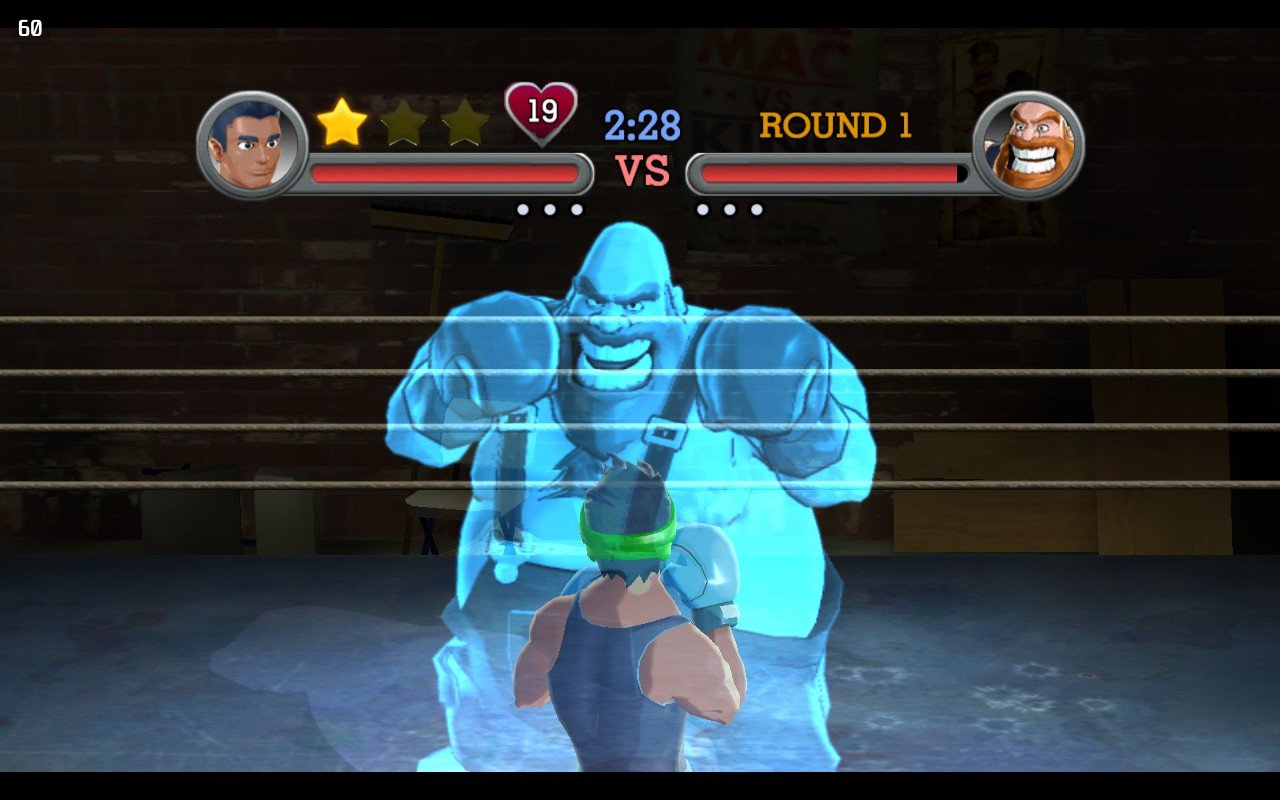
Punch Out is pure nostalgia for me. Amazing.
Pokémon Unbound

Speaking of nostalgia, of course I need to mention Pokémon. I had difficulty deciding what Pokémon game to play—there are a few—and then I just happened to discover the rabbit hole of Pokémon ROM hacks.
According to my pre-study Pokémon Unbound is the best ROM hack there is, so that’s where I started. But there’s a lot here to explore. Maybe I’ll get there eventually.
Isn’t there more to the Steam Deck?
There’s absolutely more to like about the Deck. For instance:
- It’s a handheld you can dock.
- The processor is very capable given the amount of power it uses.
- You can connect a lot of things to it; controllers, fight sticks, Wii guitars etc.
- The trackpads are very good as a mouse replacement.
- The year of Linux has finally arrived!
While nice, they don’t quite qualify for my killer features list. And most importantly: I wanted to keep it simple and only select five killer features.